Explore. Learn. Make.
My name is John Allwine. I enjoy coding, visual effects, electronics, 3D printing and other CNC technologies and more. Here you'll find projects that involve any or all of these topics. I'm not an expert in all of these topics, but I enjoy a challenge and love to learn. Explore the many free resources for ideas, 3D models, plans, tutorials, tips and tricks and more. Learn how to code, wire up a circuit or build an enclosure. All in all, I love to make and hope you do, too. Take a look around, learn something, build something and let me know what you think!
Featured On
During the sale of our home, inspections recommended replacing a window with a broken locking mechanism. The window and its parts are no longer made, so I had to 3D print some replacements to avoid the large expense of replacing the whole window.
The first time tapping threads into my tapered gear shifter didn’t go all that well. This time around I made a proper fixture for holding it before tapping it without a problem.
I built a shelf for the laundry room using a design generated by my customizable shelf widget. See how my shelf turned out, then design and build your own!
Read all about a new exhibit that I built at the Children's Museum of Bozeman! The project involved a combination of woodworking, electronics and coding, so I had a lot of fun putting it all together.
A overview of my first iOS app, Bounce 2: Notes, with links to source code and a quick breakdown of the major features in the app with some technical information about each one.
Learn how to use your terminal to create 3D models using stl_cmd, a suite of tools that can generate, inspect, and manipulate STL files.
A few years ago I worked on a mobile puzzle game with a coworker from Dreamworks Animation. It's been a long ride, but it's now live on the App Store! Read about the game and my contributions to it.
After some brainstorming with my cousin who owns a popsicle truck in LA, I came up with a way to laser cut popsicle sticks that can be assembled into a jigsaw puzzle.
When Hoplite Industries needed some overpriced spacers, I was able to 3D print some suitable alternatives for a fraction of the cost using OpenJSCAD! Watch my talk at Big Sky Dev Con in which I talk about making real things using code.
During the sale of our home, inspections recommended replacing a window with a broken locking mechanism. The window and its parts are no longer made, so I had to 3D print some replacements to avoid the large expense of replacing the whole window.
I built a shelf for the laundry room using a design generated by my customizable shelf widget. See how my shelf turned out, then design and build your own!
Use my interactive 3D widget to customize your own table. Build a coffee table, dining room table, side table and more. Input your desired dimensions, see the table update in 3D, and get a list of required boards and how to cut them.
Create a basic work table for your shop or garage! Use my interactive table design widget to generate all the dimensions to fit your needs and see some pictures and tips I learned from my build. Change parameters to make a shelf or bench, as well.
Use my interactive widget to customize a standing desk for your height, or to fit your space. Then follow along with my build through a series of descriptions and images for tips on your build.
Learn how to tie a series of braids and knots to create a plant hangar! We'll be making both 3 and 6 strand braids, tying a Matthew Walker knot, a Turk's head knot and more.
Read all about a new exhibit that I built at the Children's Museum of Bozeman! The project involved a combination of woodworking, electronics and coding, so I had a lot of fun putting it all together.
O'Reilly Media's Oriole platform provides a rich learning experience by combining video, text and interactive coding widgets. To me, it seemed like the perfect way to teach Arduino, but interfacing with Arduino from a browser is tricky business. Read about how I managed to get a simple example going that includes writing code, uploading it to your Arduino and using your Arduino to interact with widgets on the page, all from your browser window.
Play a tune by touching the various tools in your toolbox! See how I wired up and programmed a MUSE board for an exhibit at the Children's Museum of Bozeman STEAMlab.
A circle of fifths chord progression player powered by an Arduino and some clever circuitry. Turn the dial to adjust which chords in the circle are major, minor or diminished. Hook your device up to a MIDI synthesizer to hear the chords play!
Create your own mouse wheel using a rotary encoder, then use it as a jog wheel for the Pocket NC.
After a late night with my sick son, I purchased some Pedialyte to keep his electrolyte levels up. I wondered how well it conducted electricity and it turned into a science experiment!
MUSE was inspired by the Makey Makey and the desire to make permanent, music focused, Arduino projects with ease.
During the sale of our home, inspections recommended replacing a window with a broken locking mechanism. The window and its parts are no longer made, so I had to 3D print some replacements to avoid the large expense of replacing the whole window.
Learn how to use your terminal to create 3D models using stl_cmd, a suite of tools that can generate, inspect, and manipulate STL files.
When Hoplite Industries needed some overpriced spacers, I was able to 3D print some suitable alternatives for a fraction of the cost using OpenJSCAD! Watch my talk at Big Sky Dev Con in which I talk about making real things using code.
I've read that dowel joints are nearly if not as strong as mortise and tenon joints. The mortise and tenon joint requires expensive tools (specifically a table saw and a router) and the know how to make them, but dowel joints can be made with just a drill. The tricky part, though, is getting your dowel holes lined up on each piece. With my dowel jig widget, you can configure a jig for your specific situation and 3D print it at home or for an affordable price online.
I designed and 3D printed a gear shifter for my car. An engineer experienced with direct metal laser sintering wanted to to make his own out of titanium. In exchange for the model, he made me one as well. Read about how I barely managed to tap threads into it and see how you can do it yourself in a stainless steel version.
Using my knot software, I've created all kinds of knots. I've tied them myself, 3D printed them, and CNCed their patterns into knot mandrels. In this post, I show you how I used wooden dowels and 3D printed connectors to assemble a knot that forms a globe and has no beginning or end.
See how I modified my workbench to hold all my filament directly above my 3D printer for convenient storage and easy swapping.
Create your own mouse wheel using a rotary encoder, then use it as a jog wheel for the Pocket NC.
I show you how I fixed a stubborn 3D model by converting it to a voxel format and back to a mesh.
Read all about a new exhibit that I built at the Children's Museum of Bozeman! The project involved a combination of woodworking, electronics and coding, so I had a lot of fun putting it all together.
A overview of my first iOS app, Bounce 2: Notes, with links to source code and a quick breakdown of the major features in the app with some technical information about each one.
Learn how to use your terminal to create 3D models using stl_cmd, a suite of tools that can generate, inspect, and manipulate STL files.
O'Reilly Media's Oriole platform provides a rich learning experience by combining video, text and interactive coding widgets. To me, it seemed like the perfect way to teach Arduino, but interfacing with Arduino from a browser is tricky business. Read about how I managed to get a simple example going that includes writing code, uploading it to your Arduino and using your Arduino to interact with widgets on the page, all from your browser window.
Play a tune by touching the various tools in your toolbox! See how I wired up and programmed a MUSE board for an exhibit at the Children's Museum of Bozeman STEAMlab.
My wife's family vacation rental business needed some floor plans converted to vector graphics. Read about how I wrote a script to convert 100+ low resolution PNGs to SVG format.
A circle of fifths chord progression player powered by an Arduino and some clever circuitry. Turn the dial to adjust which chords in the circle are major, minor or diminished. Hook your device up to a MIDI synthesizer to hear the chords play!
Create your own mouse wheel using a rotary encoder, then use it as a jog wheel for the Pocket NC.
The seventh step of a series of coding exercises that build up to making your own playful simulation of colorful, bouncing balls.
The 6th installment of a tutorial on an introduction to programming. Learn how to use lists to make multiple circles bounce around the screen.



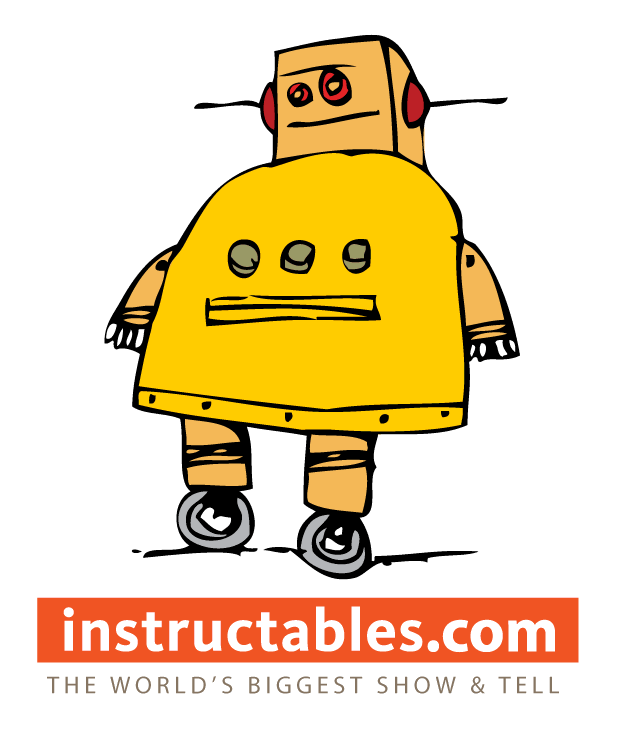































In order to perform a large engraving on my Glowforge, I developed a simple tool for tiling any image into smaller chunks that the Glowforge can handle. The tool runs in your browser and can be used for your own images as well!