Globe Knots
Introduction
A globe knot is tied so that it covers a spherical object. There are a huge number of possible globe knots. I'll be showing you how to tie one with 30 facets, or 30 sections of cord that show on the surface of the knot. In this case it's the same as the number of crossings, but that's not always the case. A globe knot is tied around a knot mandrel before being transferred to your spherical object, followed through the desired number of times and then tightened down to complete the knot. In the following video, I demonstrate the whole process using a mandrel that I make and sell, which has the knot pattern engraved into it. You can purchase the mandrel and others from my shop (see how they're made here). In the following steps, I'll show you how to make your own mandrel using cardboard and T-pins, along with free software to get the pattern.
Mandrel Options
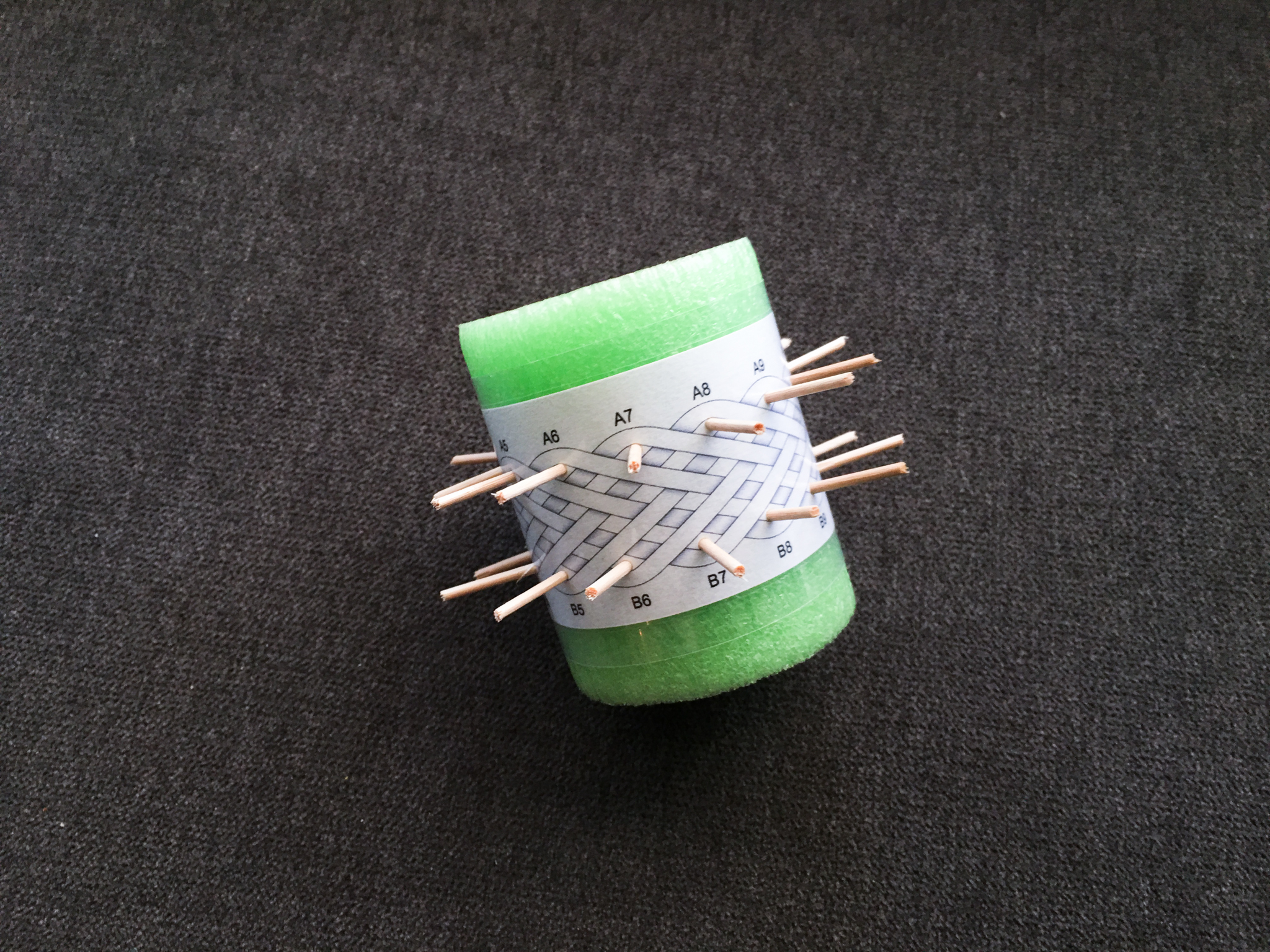
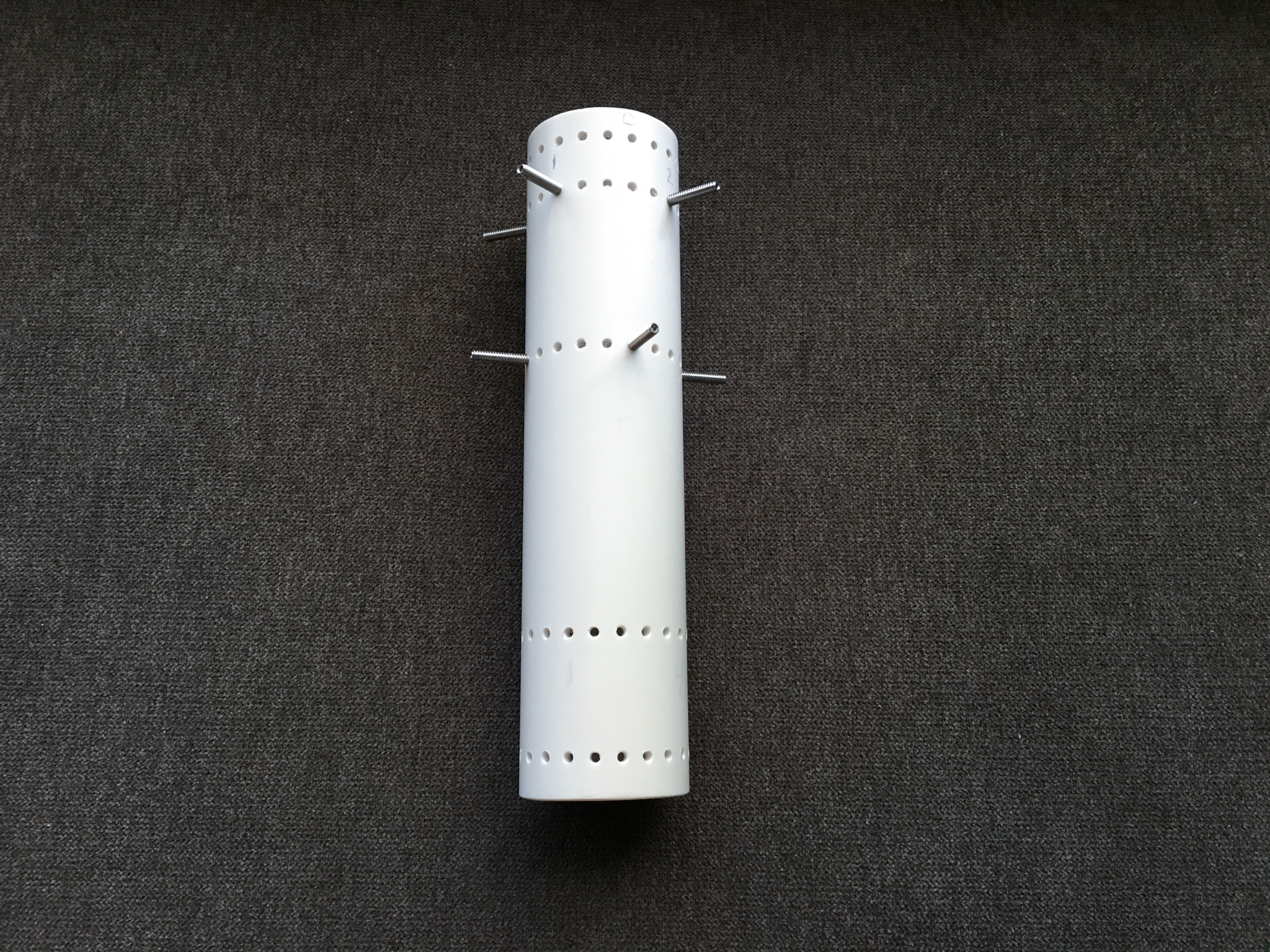


A knot mandrel is just a cylindrical object, often with holes in it for sticking pins in. Many different materials work for a mandrel. In the following steps, I'll be demonstrating with rolled up cardboard, but any of these options can be adapted to work as well.
Pool noodles
Pool noodles work great because toothpicks can be used for pins and can be placed anywhere. You're stuck with a limited number of diameters, which is fine, but can take longer to tighten down your knot if you're transferring it to a much smaller object.
Rolled up cardboard
Cardboard is a very flexible option as you can make it any desired diameter. It can be difficult to get perfectly cylindrical, but that's not as important as it might seem. Just roll up some cardboard from an old cereal box or any other kind of cardboard. Sturdier pins are necessary. I recommend T-pins that you can get at any office supply store.
PVC
PVC is a very sturdy material which is perfect if you want it to be reusable, but requires more work to stick pins in it. Sometimes people avoid using pins and instead use rubber bands to hold the bights of the knot. I recommend drilling holes and getting some threaded pins to keep your knot secure.
Wood
Wood is another study option, but a little pricier, especially as you get bigger in diameter. You can drill holes and use threaded pins like with PVC or just cut up some small dowels for pins. The mandrels that I make and sell are wood and use 1/8" dowel pins.
The Knot Pattern
This section explains how to use software that I developed and made available for free to generate the pattern, but you can skip this section entire by downloading and printing this image.
The knot pattern was generated with software that I've written called the Advanced Grid Maker. Knot tyers all over the world use it to generate instructions for tying these types of knots (Turk's head and Turk's head-like knots). The tool was originally designed for myself to use, so the interface leaves much to be desired, but it can do a lot (I'll clean it up eventually and embed it into future knot posts). An infinite number of knots can be created with this tool, and by using the following steps as a guide, you can create a mandrel for any Turk's head or Turk's head-like knot. You can use it yourself here. You can skip this section if you like by saving and printing this image.
To get the 30 Facet Globe Knot pattern above, you'll need to set a few options. First, next to the Pineapple Grid button, set the Nested Bights option to 2. Then, click the Pineapple Grid button. You can increase the number of nested bights to create a bigger knot.
First type 2 in the Nested Bights field, then click Pineapple Grid.
Scroll down until you see the knot grid and use the mouse to click and drag the bottom right corner until the grid is 10 rows x 12 columns. You may also notice a little further down it says that the knot takes 1 strand to tie and has 30 facets and 30 crossings. You can drag the grid to other dimensions as well, but you'll want to make sure the left and right side of the grid match up to form a complete knot.
Drag the bottom right corner until there are 10 rows and 12 columns.
Now we need to size the knot, so when we print it out it's sized for our mandrel. I'm using a 1 inch diameter mandrel about 2 inches tall. When making one out of cardboard the exact dimensions aren't too important because you'll be rolling the cardboard to fit whatever your pattern's dimension is. Just make sure the diameter is the same or larger than the ball you want to cover. It's much easier to tighten down your knot than to stretch it out once it's tied. To start sizing the knot, scroll to the top and click the Stretch button.
Click the Stretch button to begin sizing the knot. The Resize button next to it changes the mode back to changing the number of rows and columns.
Now scroll back down to the knot grid and when you click and drag the bottom corner, the knot will be stretched rather than resized. Stretch it until the dimensions say roughly 1 inch in diameter x 2 inches tall.
Stretch the knot to the size of your mandrel. In this case, about 1" in diameter and 2" tall.
You can adjust the color of the knot by changing the color and shadow color options near the top. I used white for color and gray for shadow color. You can list multiple colors with spaces in between and if your knot is multiple strands the strands will cycle through all the listed colors (this one is a single strand, so you won't see anything change if listing multiple colors).
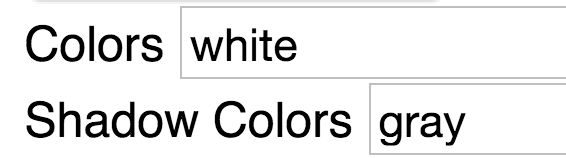
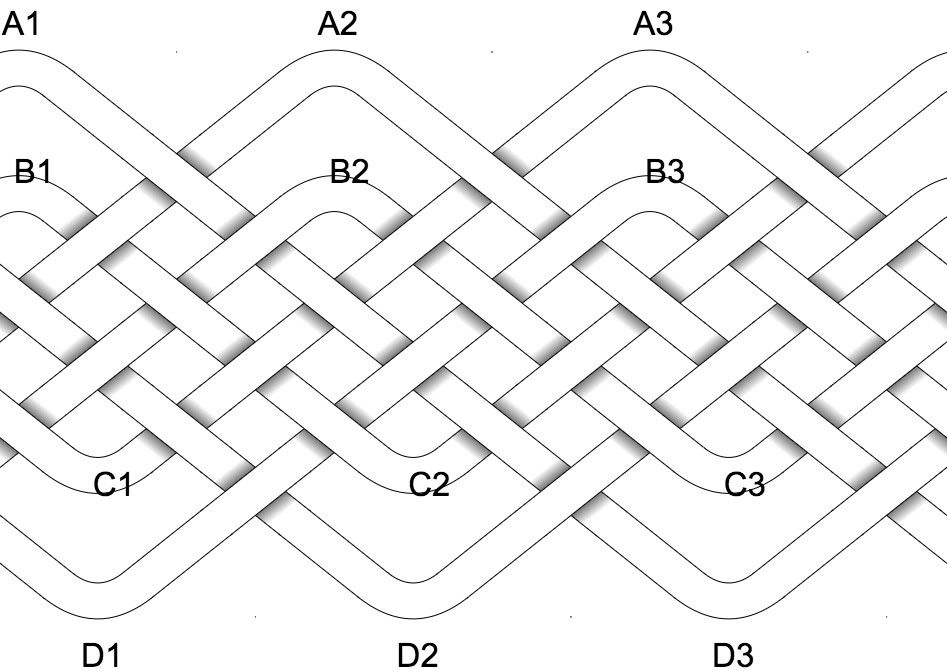
To save the image of the grid, you can click the View As Image button below the dimensions and knot info under the knot grid. After clicking the button, the image will be displayed just above the button. You can right click on the image and save it.
The dimensions of the image will be based on the real world dimensions you specified earlier, and the DPI (dots per inch) specified near the top of the page. By default the DPI is set to 300. When printing the image, you'll want to make sure you set it to the same DPI. Image software such as the GIMP (which is free) or Photoshop can easily print the image at the specified DPI. If you want to skip that process, I've set the correct DPI on this image, which you should be able to print from your default image viewer software. Just make sure that you don't have any kind of scaling settings applied to the print such as Scale to Fit.
Cardboard Mandrel
Print out the image from the previous step. Cut out the knot so that the edges of the knot pattern can be joined together after being wrapped around your mandrel. Roll your piece of cardboard into a cylinder (or as close as you can), sizing it so that you can wrap the knot pattern around it. Tape the pattern using any clear tape. Place T-pins under each bight of the knot. Now you're ready to start tying the knot!
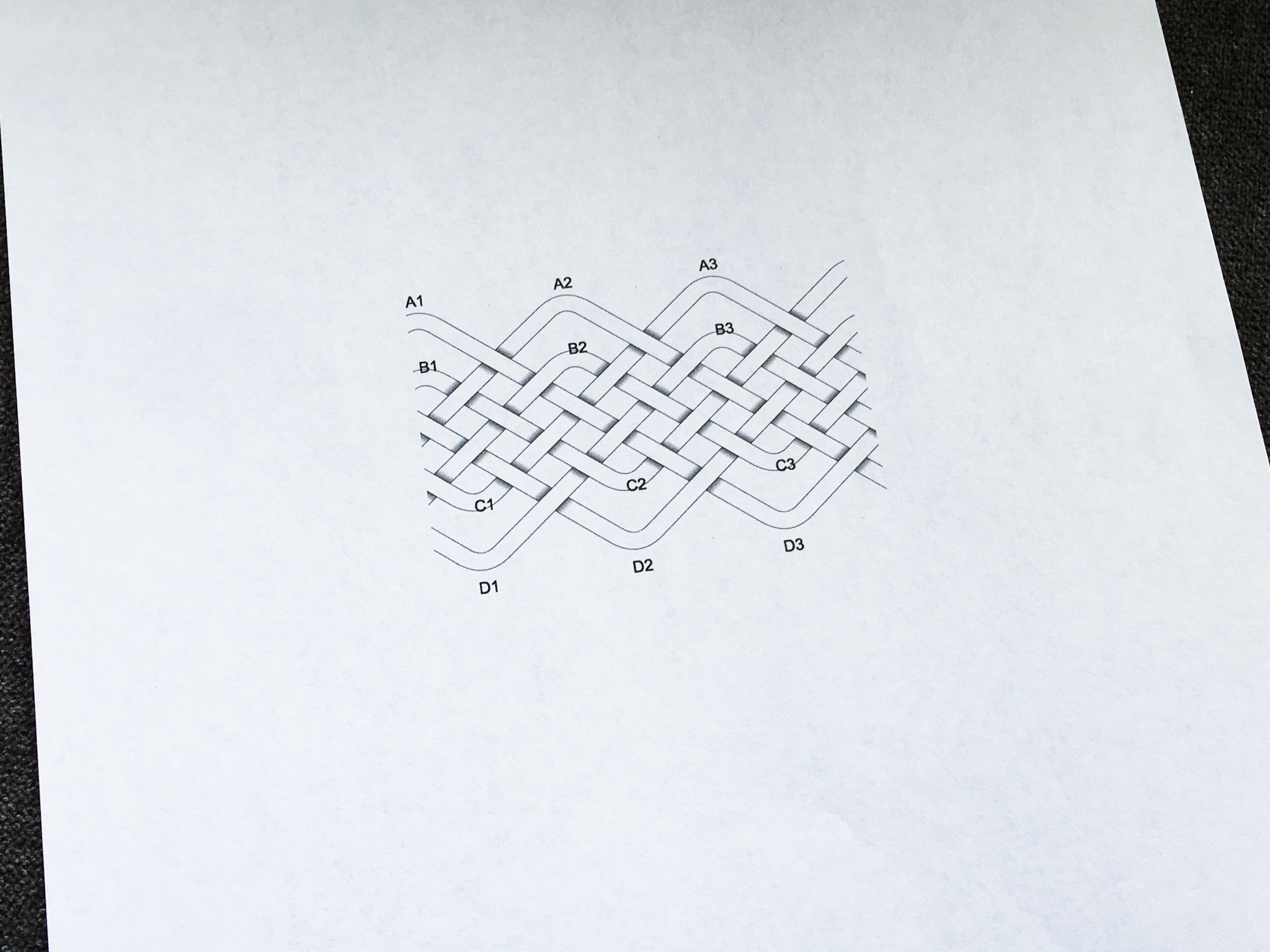
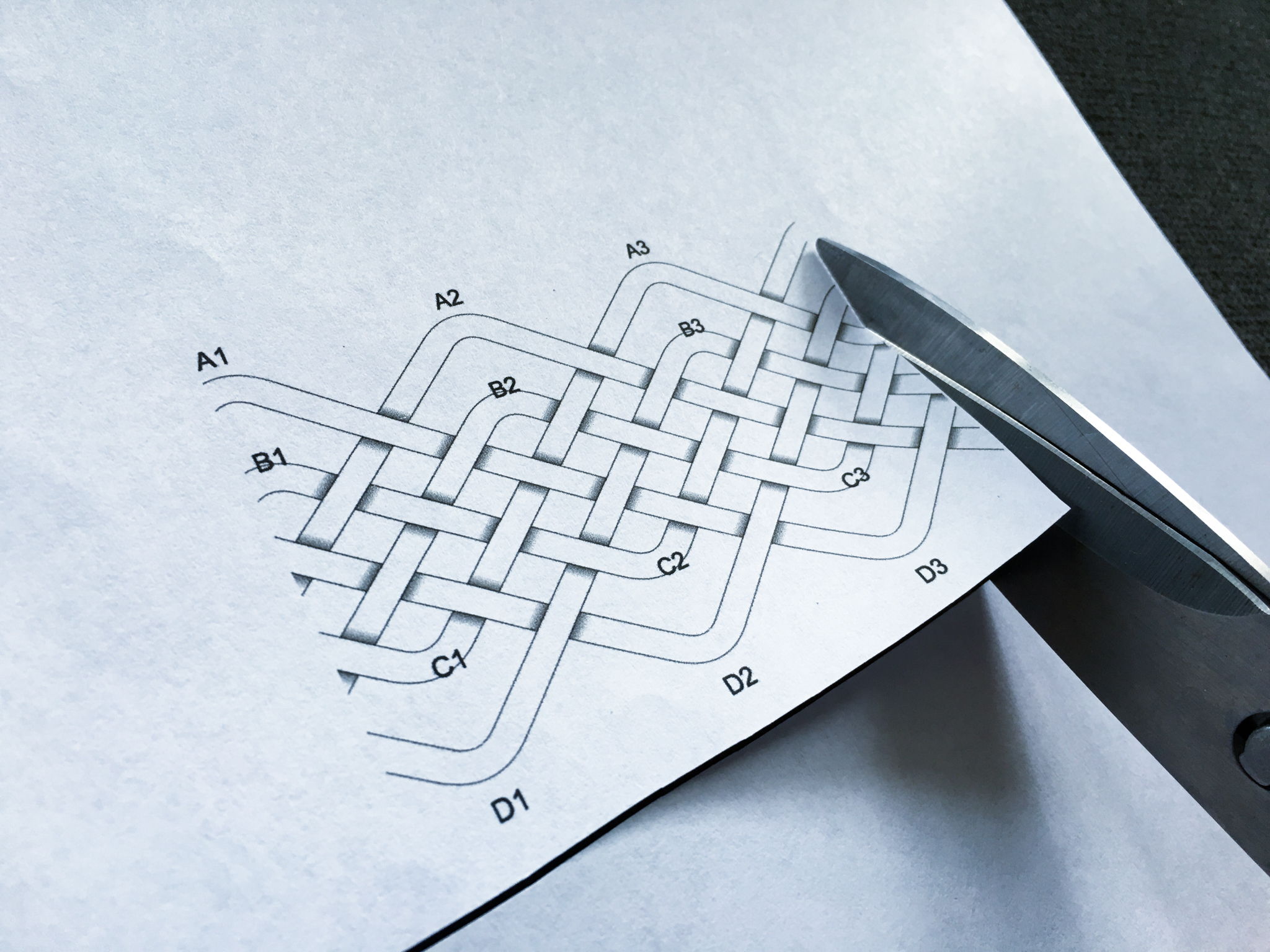
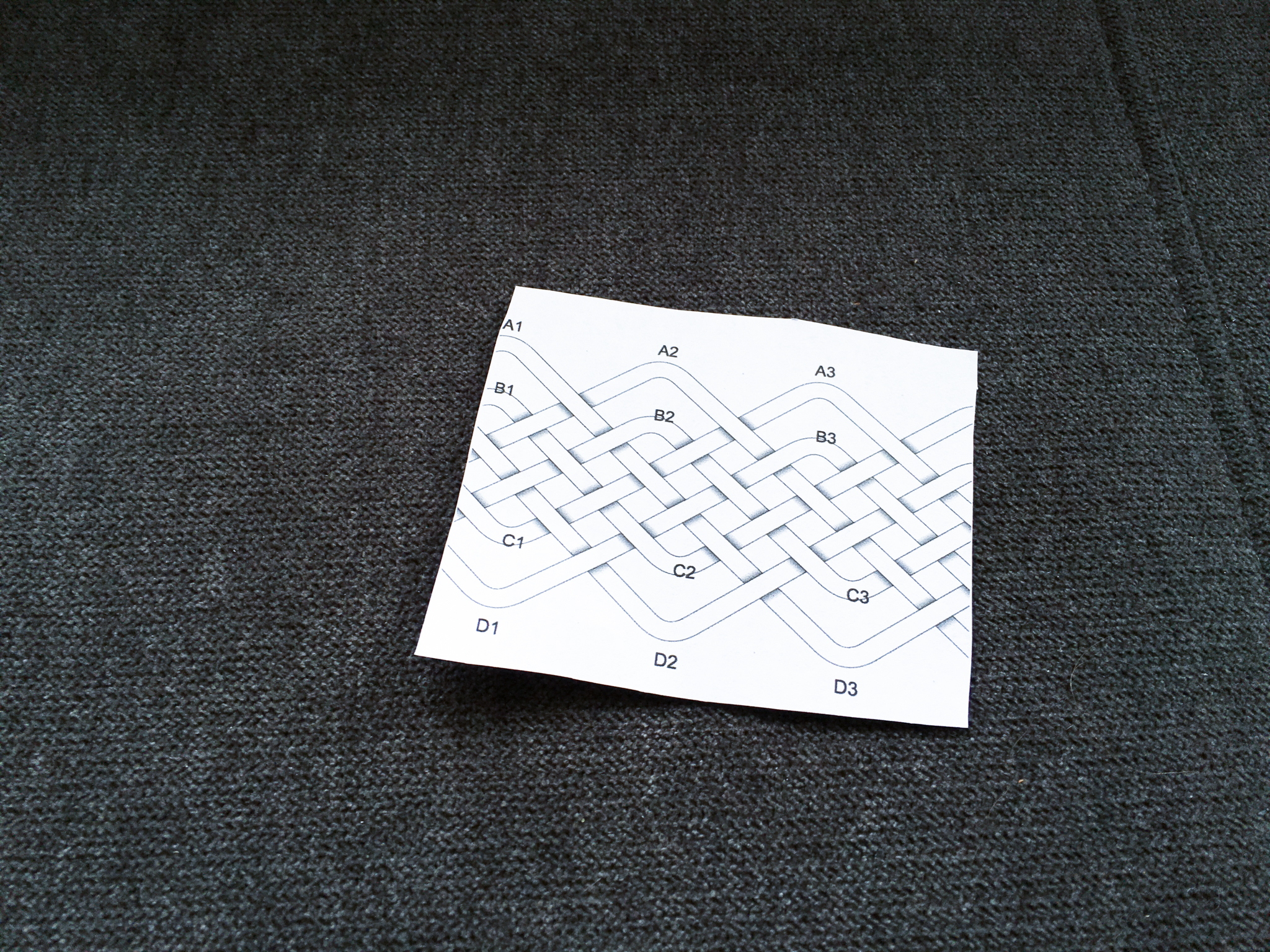
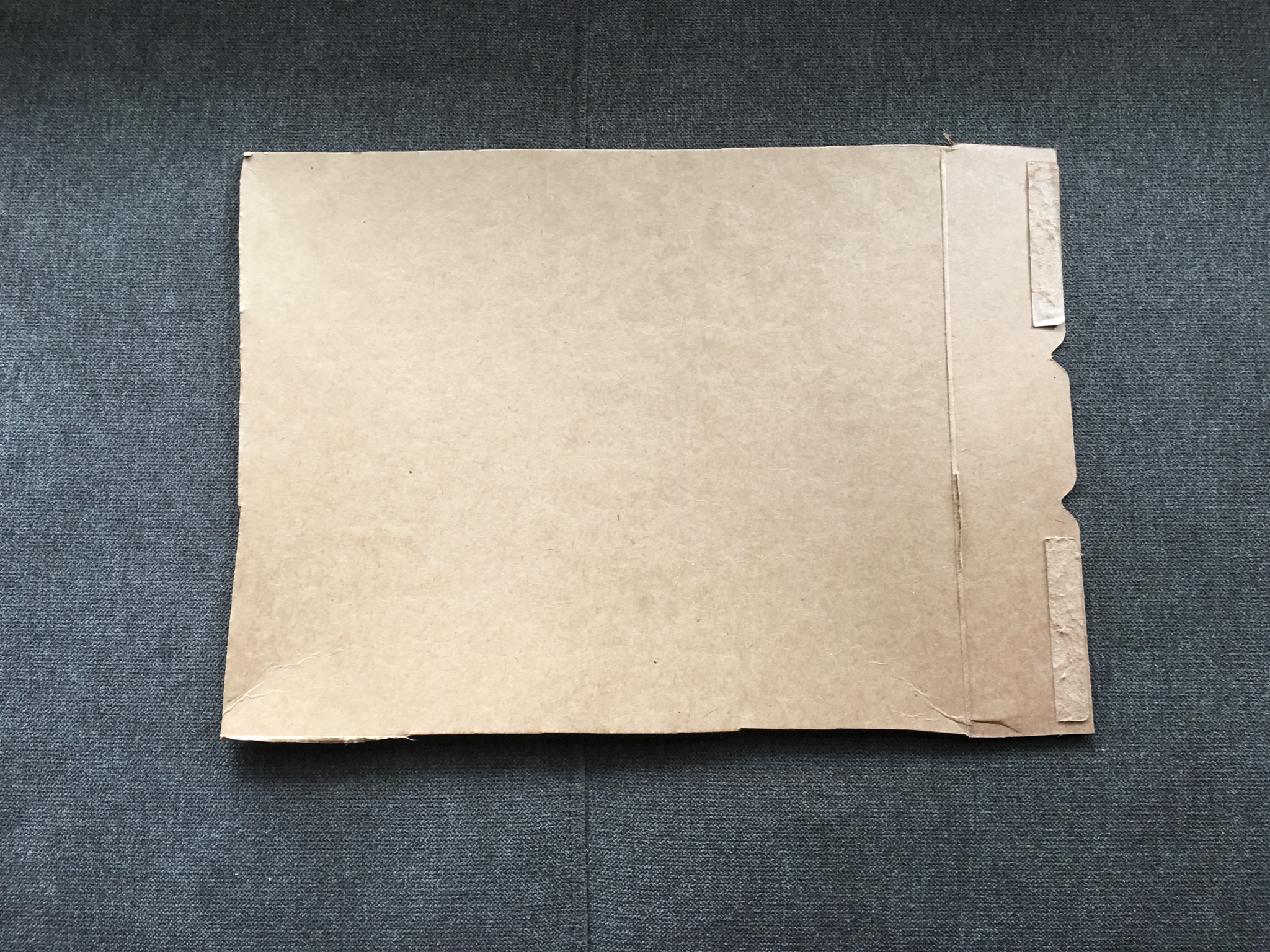

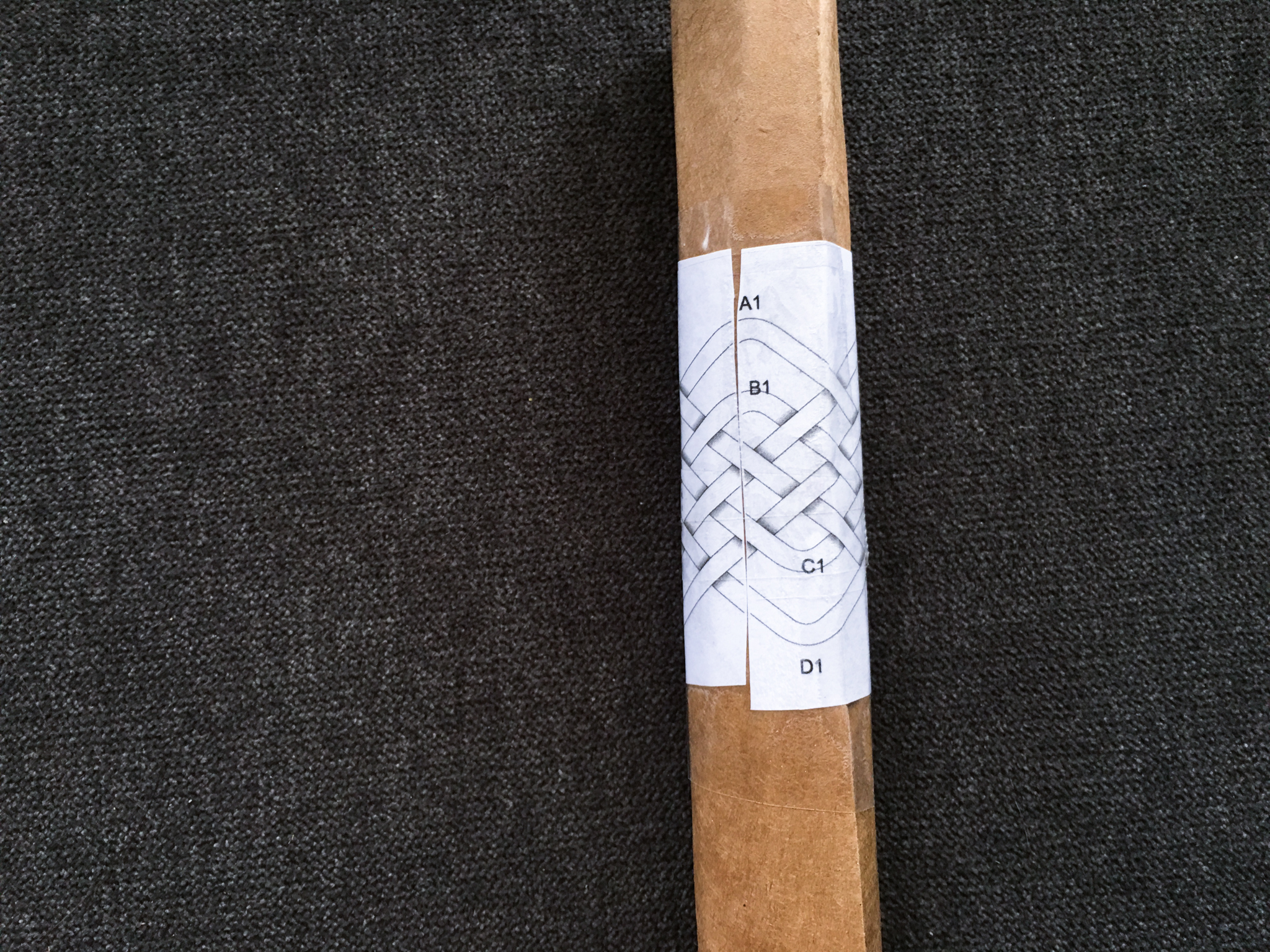

Tying the knot
You'll need a length of cord to tie the knot. The Advanced Grid Maker can help determine how long a piece you need. If you've set the diameter of your cord, and the dimensions of your mandrel correctly, you can use the grid maker's strand lengths as a place to start. In this case, the default cord diameter is 1/8" which is roughly the size of standard paracord (a little smaller, but it'll do). If you scroll down, there is a text box with approximate lengths of every strand in your knot (in this case, just a single strand). If you've followed all the instructions so far, it should say something around 2 and half feet.
Approximate cord lengths for tying a single pass are provided.
That's the length to go around a single time without any left over. Generally, a globe knot will be followed through several times. Three times is a good place to start, so multiply that number by 3 and add 10% to have a little extra. We'll round it to an even 10 feet of cord.
You can start the knot wherever you like, and if you go over or under any strand you come across as laid out by the pattern, you'll eventually come back to the beginning and have the completed knot.
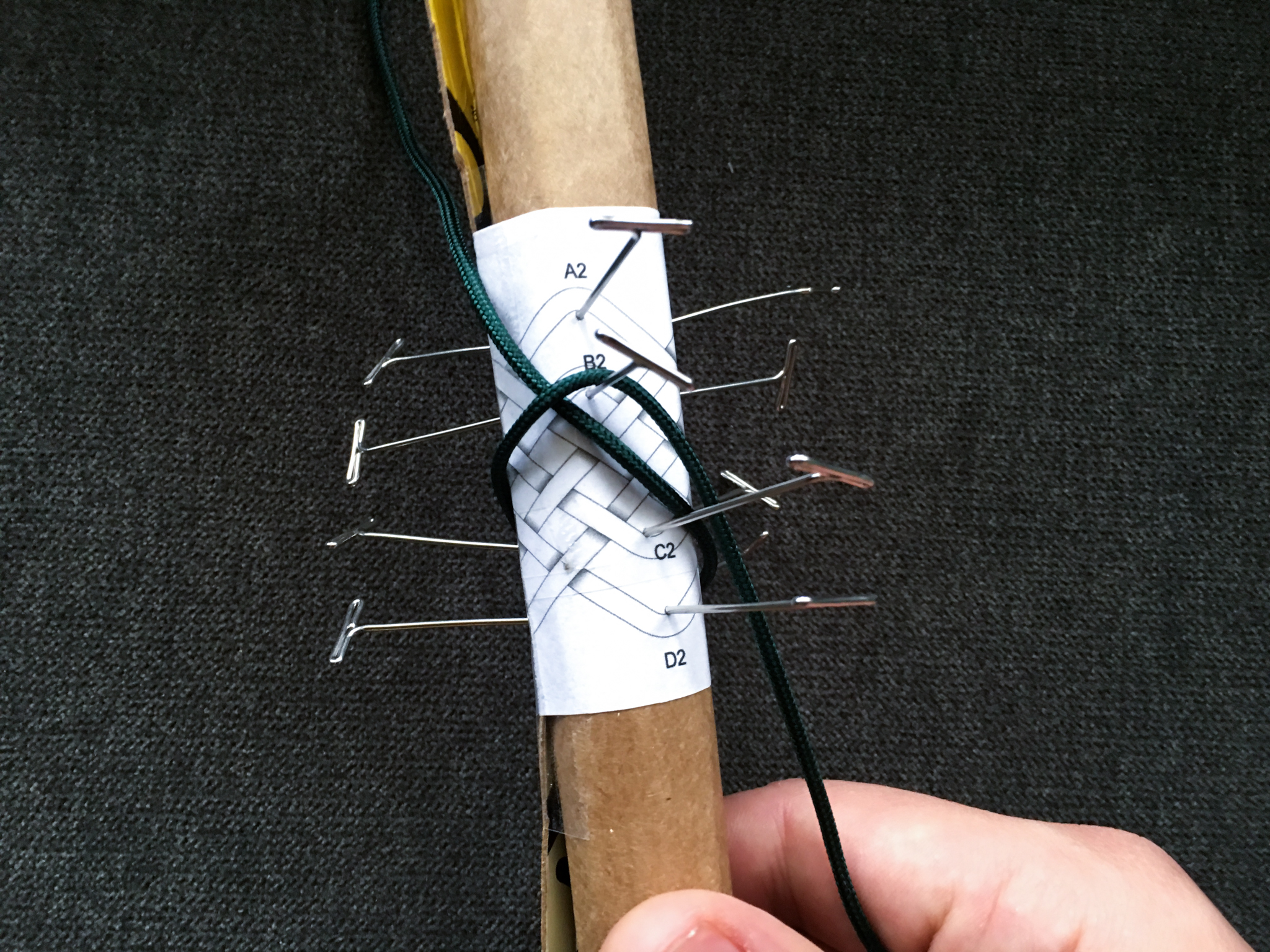

If you start at A1 and go down and to the right, you can verify what you're doing by looking at the instructions provided by the Advanced Grid Maker (see the second image above). For example, the instructions say to go from pin A1 to D3, and then from D3 to B2 going Over the strand that's already down. In fact, with the instructions listed by the Advanced Grid Maker, you don't need the pattern, just the labeled pins and you can tie the knot.
Using the instructions listed by the Advanced Grid Maker, you don't even need the printout of the pattern. Just go from pin to pin making sure to go over (O) or under (U) in the order specified.
Transfer the knot
Once you've completed the knot, you can transfer it to the object you want to cover. Remove the pins from your mandrel and slip the knot over your globe. I'm using a 1" foam ball that you can get from many craft stores or online. Start to form the knot around the ball. Follow the knot through with more cord. Make sure you do every over or under that the strand you're following does. There's nothing worse than completing the knot and then realizing that you have a single over where it should have been an under and having to back out the knot or just start over. In this example, I followed the knot through two extra times for a total of 3 passes (which makes it a 3 ply knot as seasoned knot tyers would say or the knot was tripled). Keep everything loose as you follow the knot. Tightening the knot too soon will lead to uneven gaps around the knot (some areas will be tight and others will have gaps). Much of the slack will find where it needs to be as you follow the knot through. Once you're done with the number of passes you'd like, remove the rest of the slack from the knot. You can then trim the ends of the knot to hide the beginning and end or use them to tie some kind of lanyard or loop to hang it with.
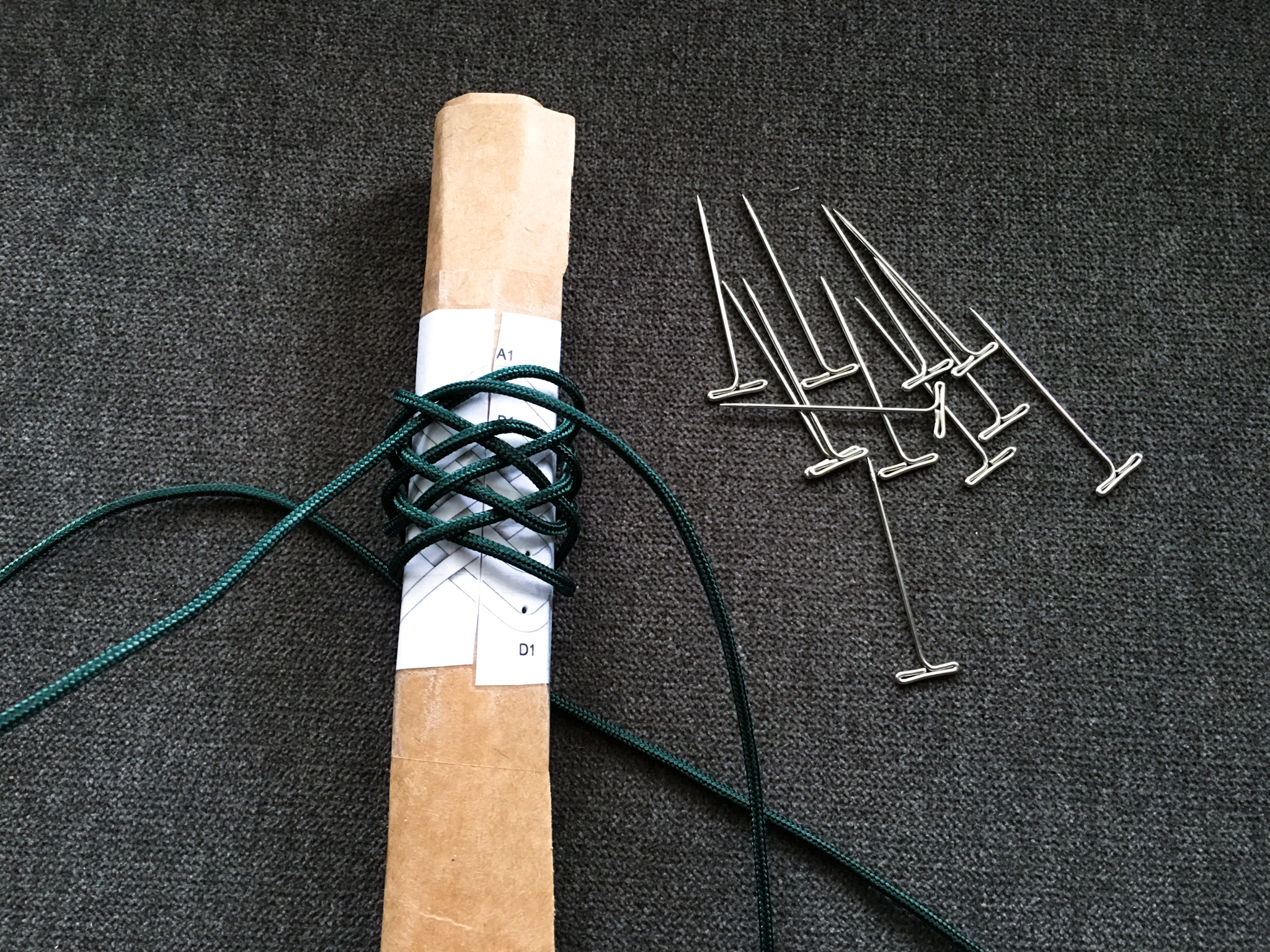
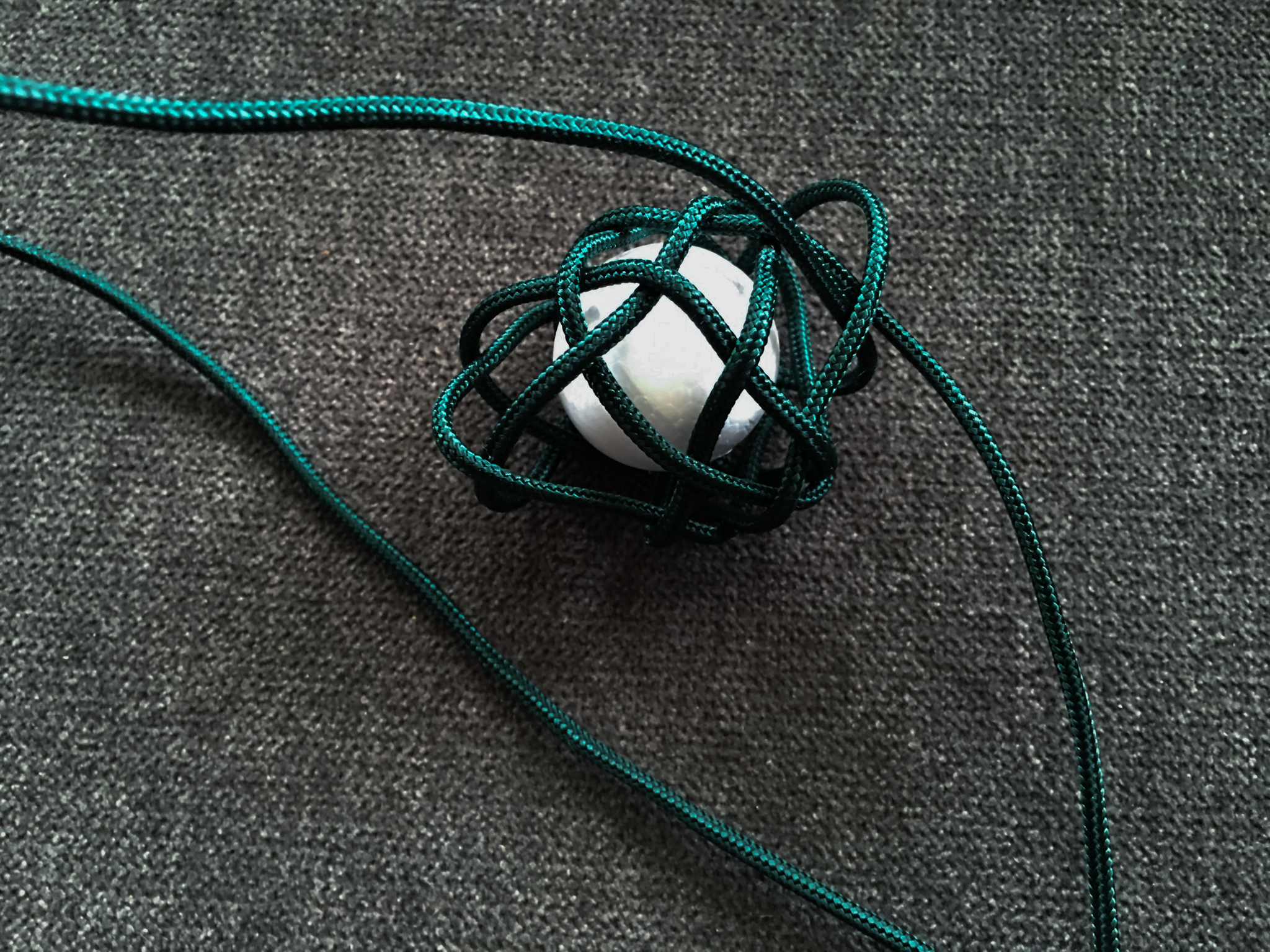
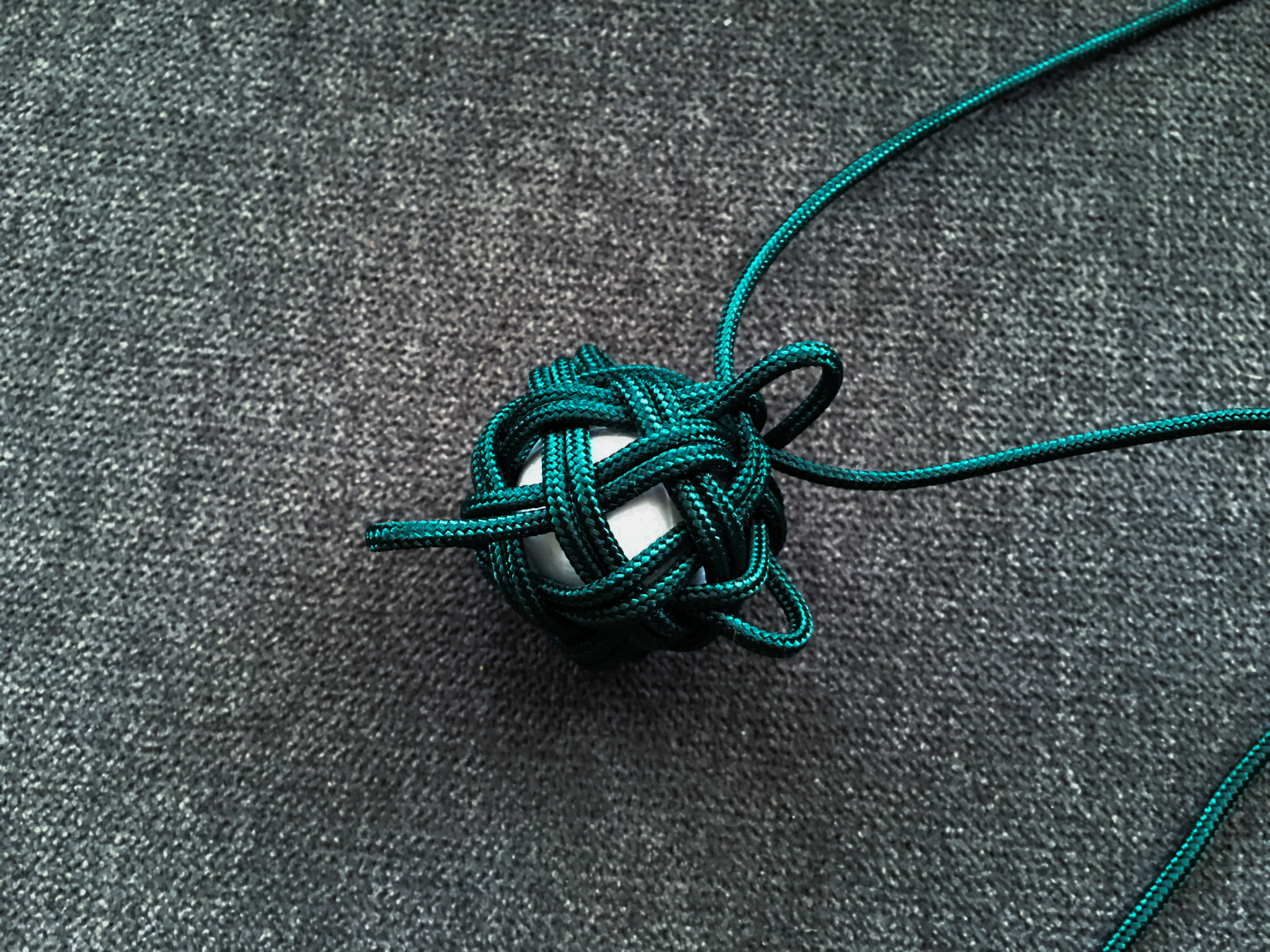



Thanks for following along! Feel free to ask questions or let me know what you think in the comments below.








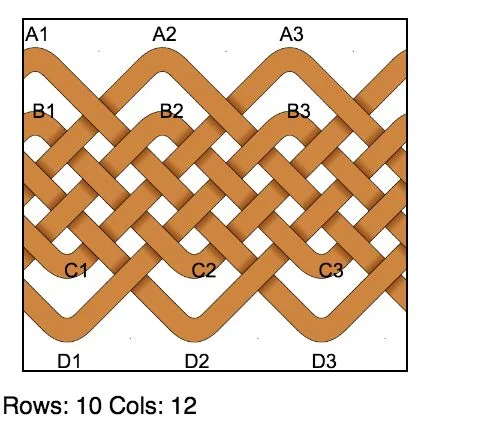
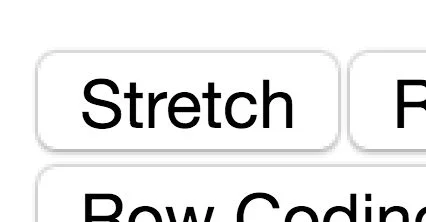
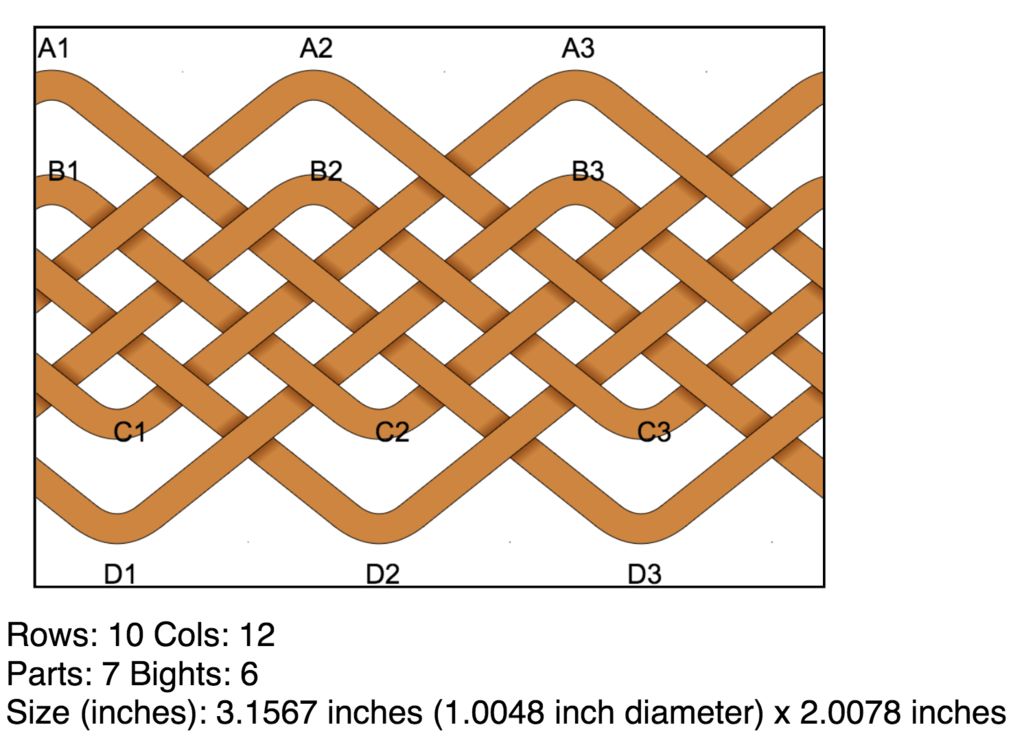
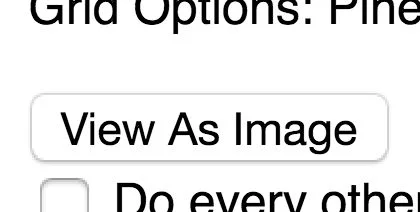
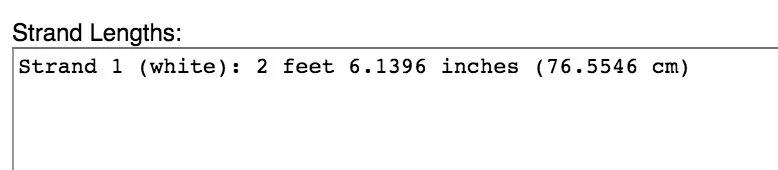
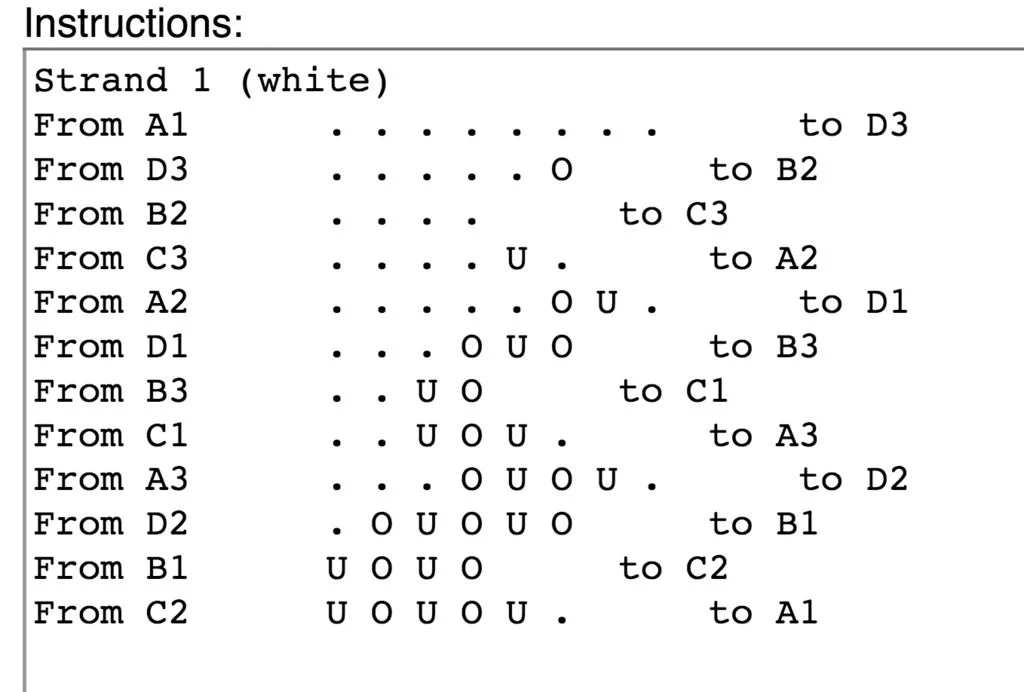
A 56 facet globe knot mandrel. After following the pattern to tie the knot, it can be transferred to a 2″ diameter ball to make a globe knot. The mandrel and pins are included.